DAZN is one of the best live and on-demand sports streaming platforms, and it is very focused on boxing and MMA. If you are looking to install DAZN on your Firestick device, you can download it from the Amazon App Store or on your website. With DAZN, you also watch Soccer, Basketball, Darts, Snooker, and popular leagues worldwide, such as UEFA, NBL, NFL, MLB, NHL, and more. As DAZN doesn’t offer a trial period, you need to purchase a subscription to stream live matches.
Apart from regular sports matches, you can even access exclusive live events, such as Matchroom Boxing and Golden Boy Promotions. You can watch your favorite team’s matches on DAZN in HD without interruptions. Moreover, you can stream the content on two devices simultaneously. If you are unsatisfied with DAZN, you can go with ESPN, which covers almost all sports content at an accessible price.
Subscription
DAZN offers only a single base plan to users. Sign up for free and subscribe to the desired plan.
| Plans | Monthly Pricing | Yearly Pricing |
|---|---|---|
| Base | $24.99 | $224.99 |
How to Sign Up for DAZN
1. Go to the official website of DAZN on PC and smartphone.
2. Click Sign Up Now and create your account.
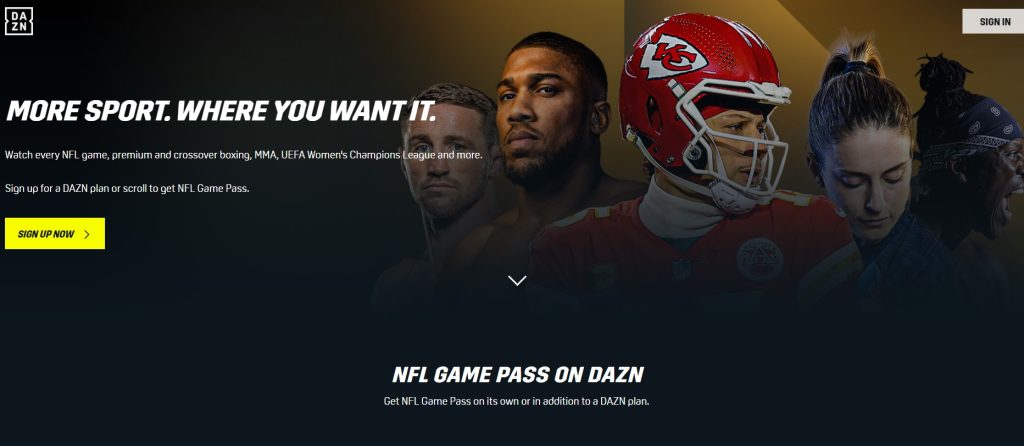
3. Enter the necessary information, such as name and email ID.
4. Type the card information and apply the promo code, if any.
5. Click Start Subscription to begin your service.
How to Get DAZN on Firestick and Fire TV
1. Click the Home button on the remote to get the home screen. Tap the Find icon on the home screen.
2. Scroll down to the Search bar.
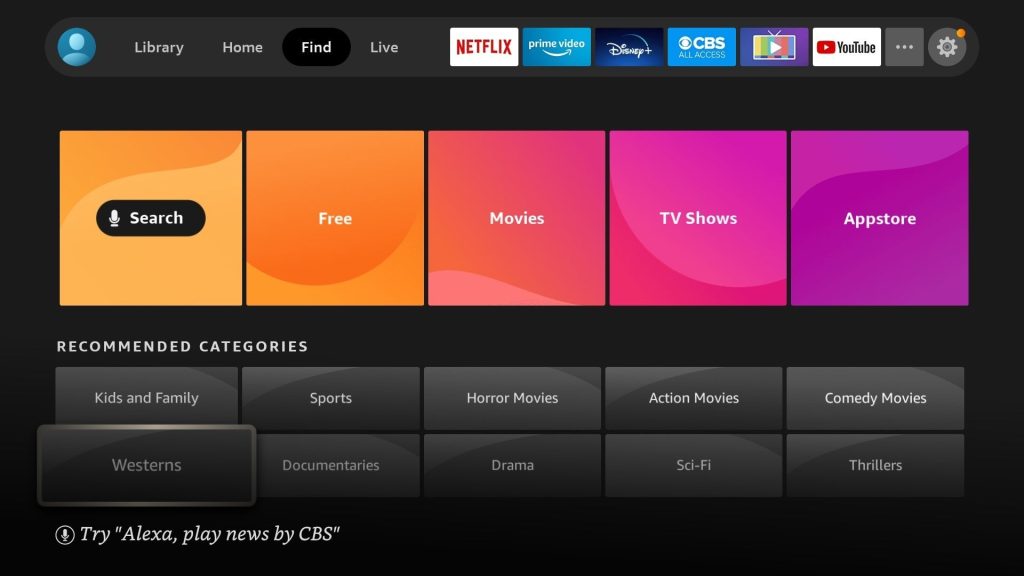
3. Search for the DAZN app and select the app from the search results.
4. On the next screen, tap the Get or Download button to install the app.
5. Then, click the Open button to launch the app on your Firestick.
6. Select Sign Up and enter the credentials to access the content.
How to Install DAZN from the Amazon Website
Using the Amazon App Store website, you can install apps on your Firestick remotely.
1. On your PC, go to the Amazon website.
2. Sign in with your Amazon account that you are using on your Firestick or Fire TV.
3. Go to the Search bar and search for the DAZN app.
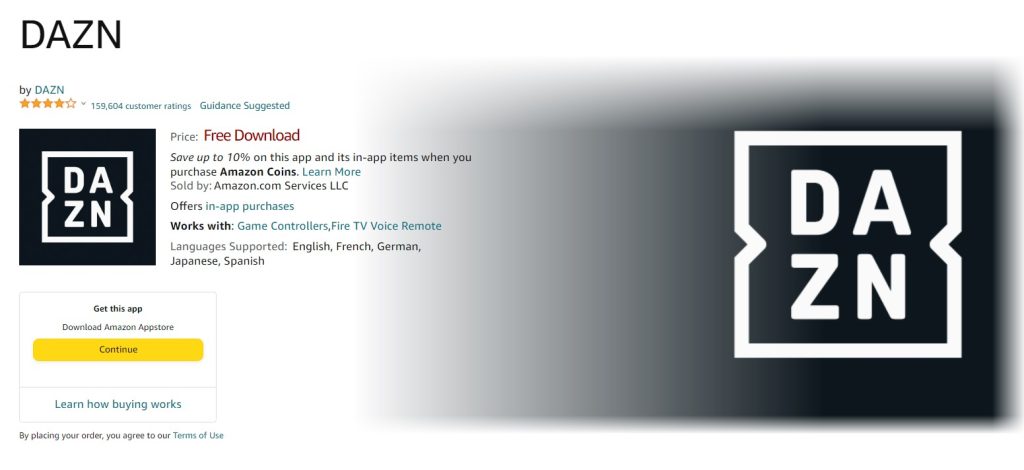
4. Select the app from the results.
5. On the next screen, click the Get App button and choose your Firestick device.
6. Within a minute or two, the app will be installed on your Firestick.
7. Open the app and sign in with your DAZN account.
How to Sideload DAZN on a Fire TV Stick
Downloader is the best tool for sideloading apps on Firestick. It is completely free to download and use.
1. On the Firestick home screen, go to Find > Search.
2. Type Downloader and select it from the suggestions.
3. Click Get or Download to install the Downloader on Firestick.
4. Go to Settings > My Fire TV > Developer Options.
5. Enable the Install unknown apps and turn on the option for Downloader.
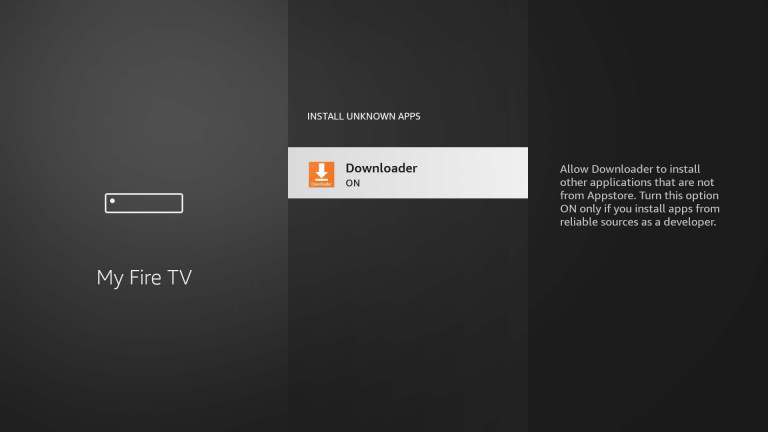
6. Open Downloader from the home screen or the Your Apps & Channels section.
7. Allow the app the necessary permissions and enable JavaScript in the Downloader’s settings.
8. Enter the DAZN APK file URL in the input/text box and select Go.
9. Click Install and choose Open to start using the DAZN app immediately.
How to Screen Mirror DAZN from an Android Smartphone
Using Screen Mirroring on Fire Stick, you can mirror your Android smartphone screen. With that, you can easily screen mirror the DAZN to your Firestick.
1. Initially, enable the Screen Mirroring feature on your Firestick. Go to Settings → Display & Sounds → Enable Display Mirroring.

2. Now, connect your Android smartphone to the Firestick’s home WiFi network.
3. Open the DAZN app on your Android smartphone. If you don’t have the app, install it from the Play Store.
4. Login with your account and play any video content on the app.
5. Go to the Notification Panel on your smartphone and tap the Cast icon.
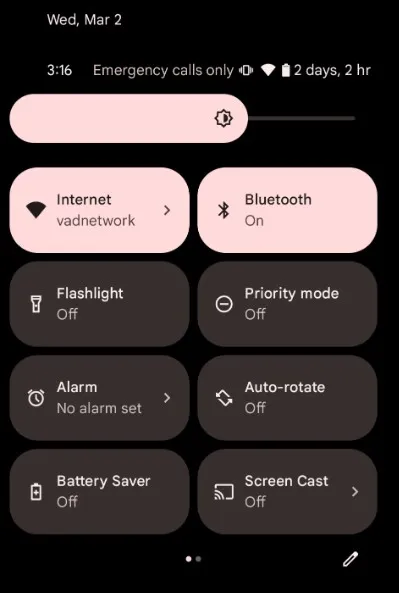
6. From the list of devices, choose the Firestick device.
7. Now, the video content from your smartphone will appear on your Firestick device.
8. To stop the mirroring, tap the Cast icon from the Notification Panel and click the Disconnect button.
How to AirPlay DAZN on Fire TV
If you are a Fire TV user, you can AirPlay media content from your iPhone or iPad. Unfortunately, the AirPlay feature is not available for Firestick streaming devices. Turn on the AirPlay on Fire Stick to mirror the DAZN app from your iPhone.
1. Turn on the AirPlay feature on your Fire TV. Go to Settings → Display & Sounds → Apple AirPlay & HomeKit → Turn on AirPlay.
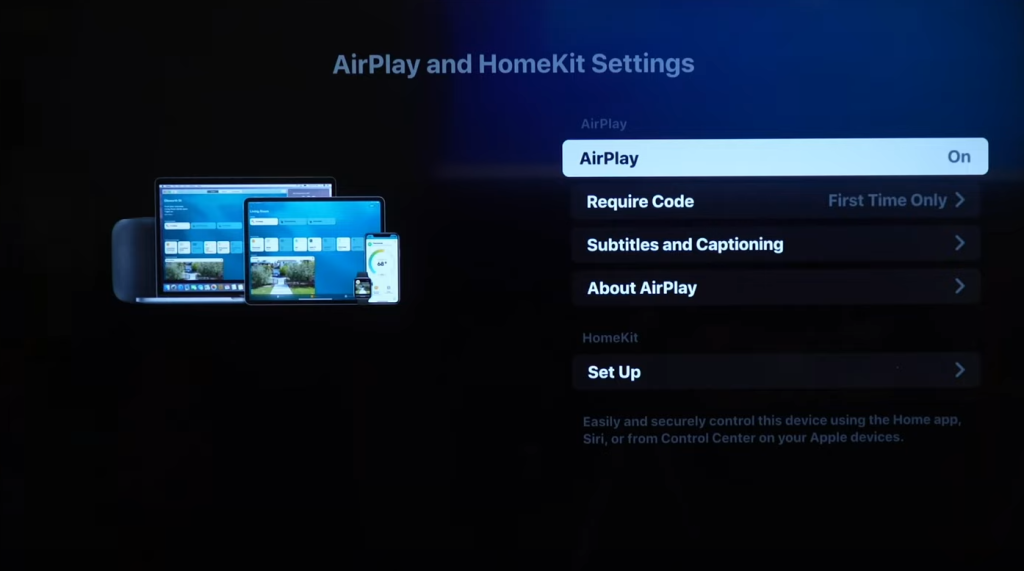
2. Then, connect your iOS device to the Firestick’s home WiFi network.
3. Open the DAZN app on your iPhone. If you don’t have the app, install it from the App Store.
4. Login with your subscribed account if needed and play any video content.
5. Now, go to the Control Center and tap the Screen Mirroring icon.
6. From the list of AirPlay-compatible devices, choose your Fire TV.
7. The video content from your iPhone will appear on your Fire TV.
8. To stop the mirroring, tap the AirPlay icon and choose iPhone from the Devices list.
FAQs
Yes, the Dazn app is available on Fire TV Stick, and you can download it for free.
If the internet speed is slow or the app is incompatible with the device firmware, it starts freezing. Check the internet speed and contact ISP if the speed is not up to the mark. Restart and try updating the device firmware.
Yes. You can access the Dazn application on any device in the UK that is compatible with it.
Dazn is available on Amazon Prime Video. However, you must purchase a subscription to stream the Dazn Content on Prime Video.
No. Dazn doesn’t offer the multiview feature on Firestick, which is similar to smartphones.

