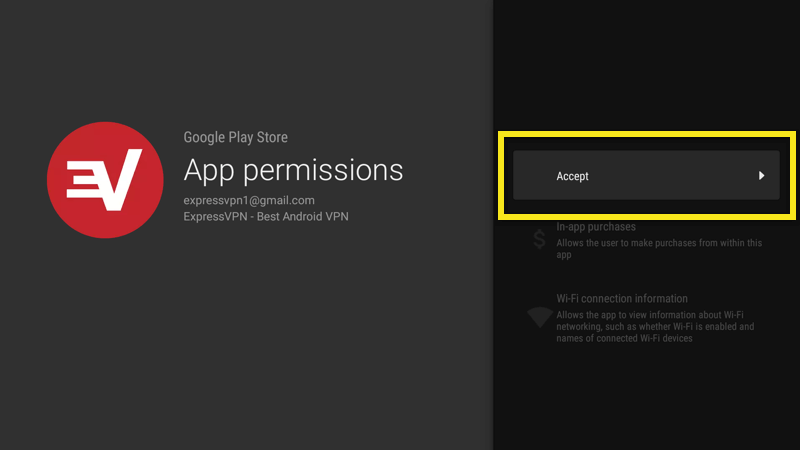VPN- Virtual Private Network is becoming more and more popular in today’s digital world. Since people started using the Internet and different types of mobile applications daily, they must know about the security of their smartphone and its data.
VPN helps you to surf the net anonymously. It actually makes the Internet surfing environment free from online threats and virus attacks. If you are wondering about how does a VPN keep you safe online, then here we have prepared a detailed guide to know about the basic functionality of a Virtual Private Network.
Why you should use a VPN?
A VPN is a separate network that connects your Smartphone or Computer with the Internet. It provides a different connection by switching to a new server which keeps your online activities safe and secured from Internet attackers.
If you use different types of applications on your smartphone or explore banking and other websites on your PC system, then you must start using a VPN to keep all the sensitive data of yours safe and secured.
Here we have listed down some of the advantages of using a VPN to your Smartphone as well as your PC. Let’s get on to the list now!
- Browsing of the web securely without any worries
- Adds an extra layer of security while using a public
wi-fi network - Unblocks location-based restrictions from websites
- Save money when you shop online by switching to a new
server - Keeps your web activity anonymous
- Hides your existing IP Address
- Helps you to explore and download the torrents sites for
free - Change your current location
- Encrypts everything automatically and offers a safe and
secure environment to surf the web
These are some of the benefits or we can say the advantages of using a VPN to your Cellphone and PC system. You can open up a whole new secure world which is actually essential especially when you make online transactions and worried about your personal information.
How does a VPN work?
When you search for a VPN on the Internet, you will be presented with hundreds of options from numerous resellers. There are many types of VPN providers available on the web-world offering a range of VPN services as per your needs.
No matter whether you are an individual or looking for a VPN for an organization, you can get a suitable network from the available options. If we talk about the best VPN provider, then ExpressVPN is currently on the top of the list. You can check this in-depth ExpressVPN
review on TabbloidX to know more about their services and offers.
When you get a VPN service from the trusted provider, you will be given login credentials with which you can log into their private network. Some providers offer PC and mobile apps, while others offer their services through their website. You should check for the availability of their services on different platforms before you buy their plans.
Once you are logged in, you will be able to connect your system to a new server by following the basic instructions.
Now, when you connect your Smartphone or a PC system to a VPN network, your system or device will act as if like it is connected on the same network as a VPN. A VPN is running with a secured network where all the data and information of the connected devices will be passed on!
When your device or system is connected to a VPN network, all the information of your system will have to pass through the secured network of VPN and then to the Internet.
VPN provider offers you a list of locations where their servers are present. You can select the country or the city and can connect your device to that particular network. Your system will recognize it and it will start acting as accessing the local networks even if you are not available there.
You can explore the networks, websites, location-based contents and much more from anywhere in the world with the help of a VPN network. All you need to do is just connect your system or device to the desired Server.
Interestingly, you don’t need to change any other settings on your PC system or mobile device to make use of its services. You just need to launch a VPN app or its website and log in there by using your login credentials. Then you will be able to select the server location where you want your devices to be connected. You can simply select the server location and click the Connect button to change your network.
Your IP Address and other information will also be changed automatically when you are connected to a new network with a VPN app. You don’t need to worry about the data loss or Internet attacks as nobody can see your personal information.
Additionally, when you browse websites through the Internet on any of your PC’s web browser, your system will connect to the website through an encrypted VPN network. The VPN will take care of everything, it will send requests from your system to the website and will receive a response from the website to your system.
You can also use VPN to explore the geo-restricted contents. If we talk about online streaming platforms, they are limited to their countries only and people from other countries are not allowed to access them. But by changing your system’s current location to that location, you will be able to explore the contents of different countries easily.
Before you finalize anything, we request you to kindly do some homework about the different types of VPN providers, go and read out feedbacks from their users and then go for it. It will help you to get a suitable VPN which can fulfil your basic requirements!