IPTV is the cheapest way to stream live TV and on-demand content with premium streaming quality. What if I say you can stream IPTV on Samsung TV? Yes, you can stream IPTV content on your Samsung Smart TV by downloading the IPTV Player app. Samsung TV Smart Hub Store contains plenty of IPTV player apps, and you can download your desired IPTV Player to stream live TV and VOD content on the big screen. From this article, you will learn how to download and use IPTV on Samsung Smart TV.
How to Install IPTV on Samsung Smart TV
There are plenty of IPTV Player apps available on Samsung TV’s Smart Hub Store. You can download your desired player to stream its content on the big screen. Here, we have taken the Net IPTV to explain the procedure.
1. Turn On your Samsung TV and connect it to a proper internet connection.
2. Select the Apps section from the home screen and enter Net IPTV using the on-screen keyboard.
3. Locate the official app and click the Install button to download the app.
4. Now, launch the app and note down the MAC address of your TV.
5. Open the browser on your device and visit the Net IPTV payment page.
6. Select your Plan and enter the necessary details.
7. Now, complete the payment and select the Upload button at the top.
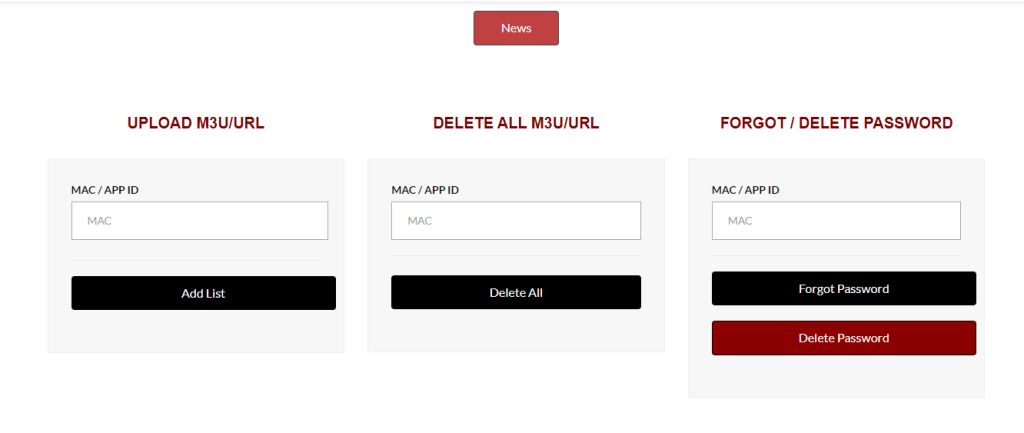
8. Now, enter the MAC address of the TV and M3U URL of the IPTV Provider.
9. Finally, click Add List and relaunch the app on your Samsung TV.
10. Now, you can stream your desired IPTV content from the Net IPTV.
How to Stream IPTV on Samsung TV without IPTV App
You can use the default browser on your Samsung TV to stream the IPTV content without using the IPTV player app.
1. Launch the home screen of the Samsung TV and open the Internet Browser app.
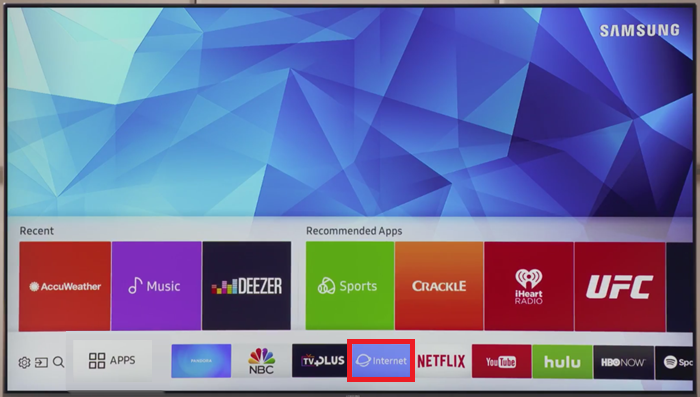
2. Select the URL tab and enter [https://web.iptvplayers.com].
3. Now, enter your M3U URL and click the Watch button.

4. Enjoy streaming your desired IPTV content on your Samsung Smart TV.
How to Screen Mirror/AirPlay IPTV on Samsung TV
Apart from installing the app and browsing the content, you can also stream IPTV content from your smartphone and PC using the Screen mirroring and AirPlay feature.
If you’re an Apple user, enable AirPlay on Samsung TV by navigating to Settings → General → Connection → Apple AirPlay Settings → Turn on.
1. Download the desired IPTV player app on your Android and iPhone/iPad.
2. Launch the app and log in with your IPTV credentials to load the content.
3. Now, connect your smartphone and Samsung TV to the same home WIFI.
4. Play your desired IPTV content and open the Notification Panel or Control Center on your smartphone or iPhone/iPad.
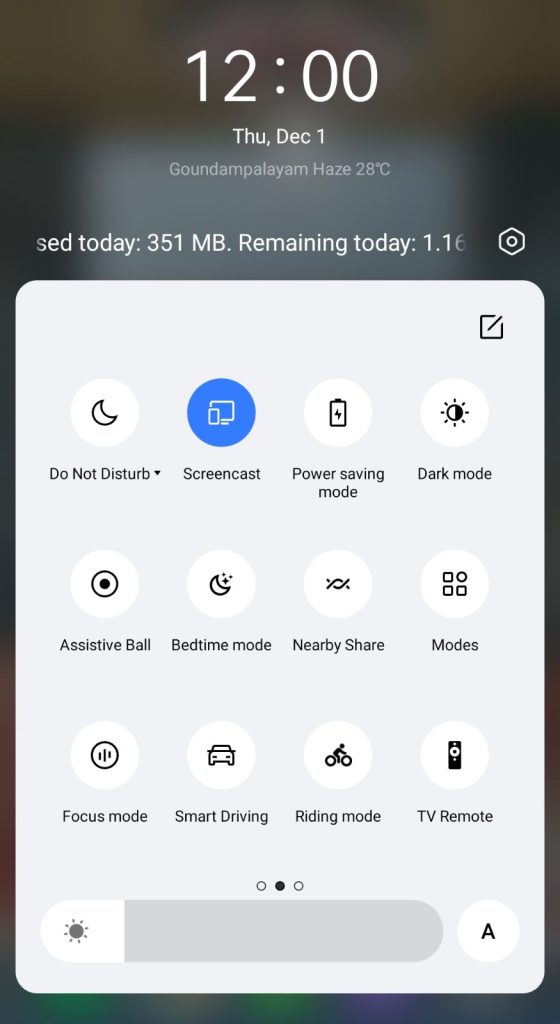
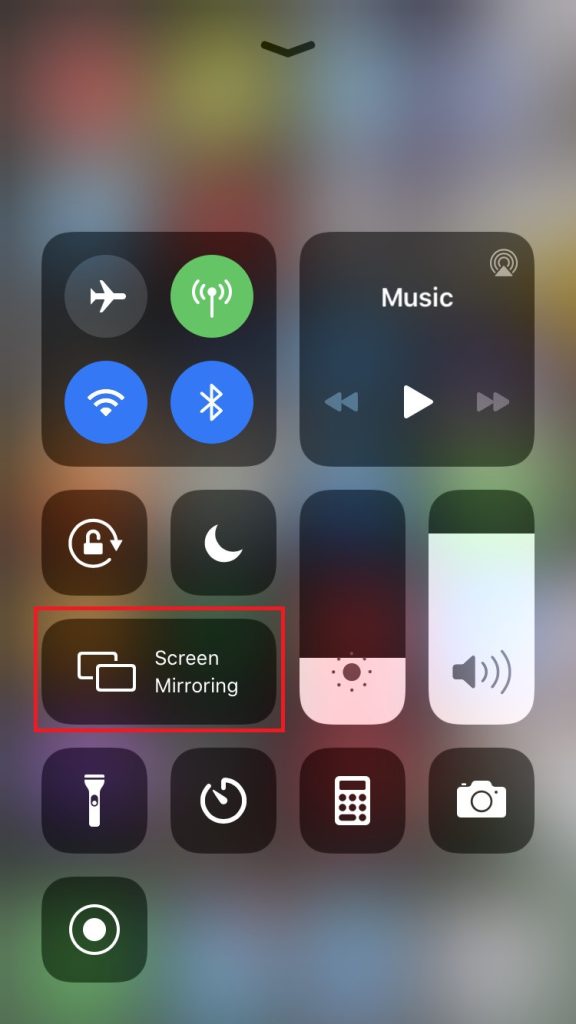
5. Select the Cast or Screen Mirroring option and find your Samsung TV from the available devices.
6. Finally, stream the IPTV content on the big screen.
Frequently Asked Questions
You can install the IPTV player apps directly from the Samsung app store.
No, IPTVs are not safe to use.

