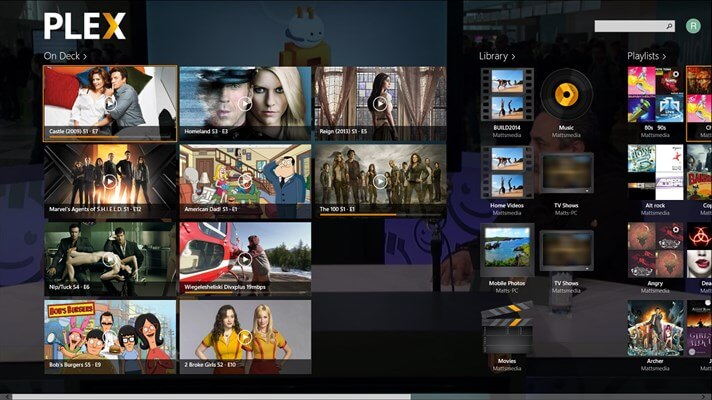Plex for Windows lets you stream everything so that you can see your entire media collection in rich, and it is an easy-to-use interface. Access all of your music, photos, and videos from your Windows desktop machine and share them with friends and family. And enjoy them all wherever you go. Enjoy the use of Cortana for easy voice control of your Windows 10 device. Plex makes it easy to search and browse media content on your device. It has powerful live search capabilities that allow you to quickly find the movie, show, or song you are looking for. It also provides you with helpful suggestions when you don’t know what you want. Plex Media Player gives you both a beautiful HTPC experience and a slick desktop media player experience. Whether you are home or away, you can quickly play any file type with the world’s most potent playback engine. It’s the ultimate media player!
How to Install Plex for Windows
Installing the Plex on Windows lets you play the video files much efficiently. Plex can be installed on your device much more comfortable, and You can install the Plex for Windows by following the given steps.
1. Open the browser on your Windows computer and Visit the official website of the Plex
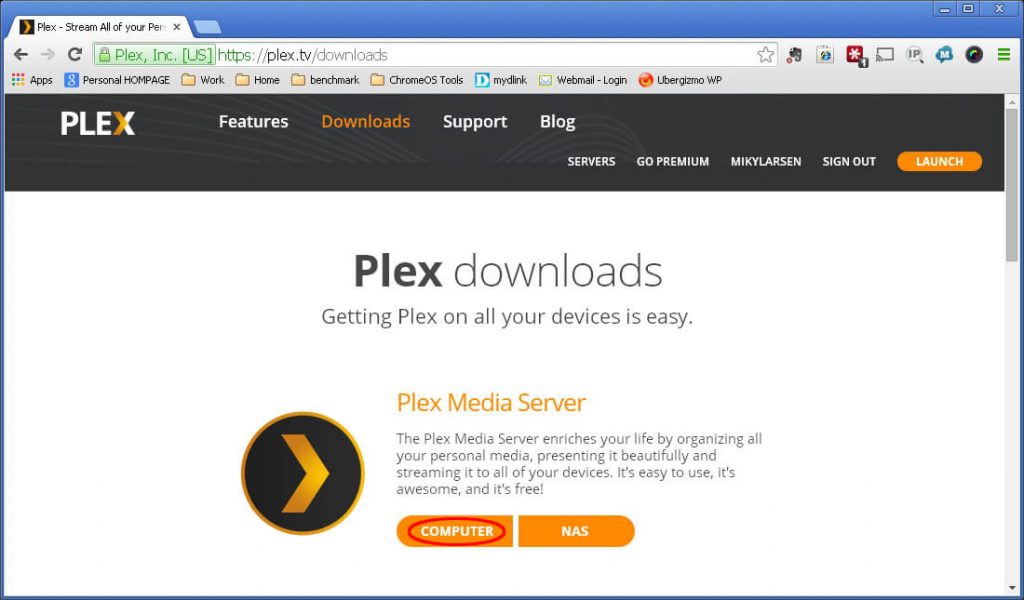
2. After visiting the official website of the Plex Media Server, go to the download section and click on “Computer”.
3. Now select “Windows” and proceed to download the English version.
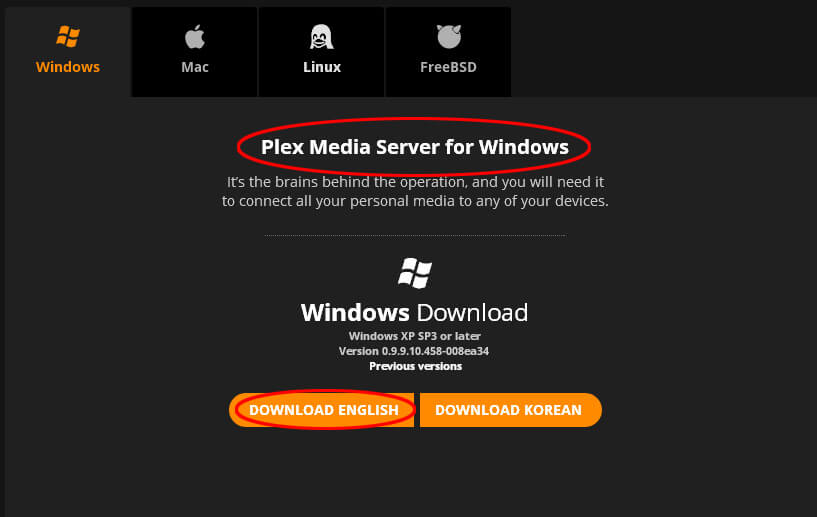
4. Then locate the downloaded file and run the installer. Once the “Plex Media Server” is successfully installed, “launch” the configuration process.
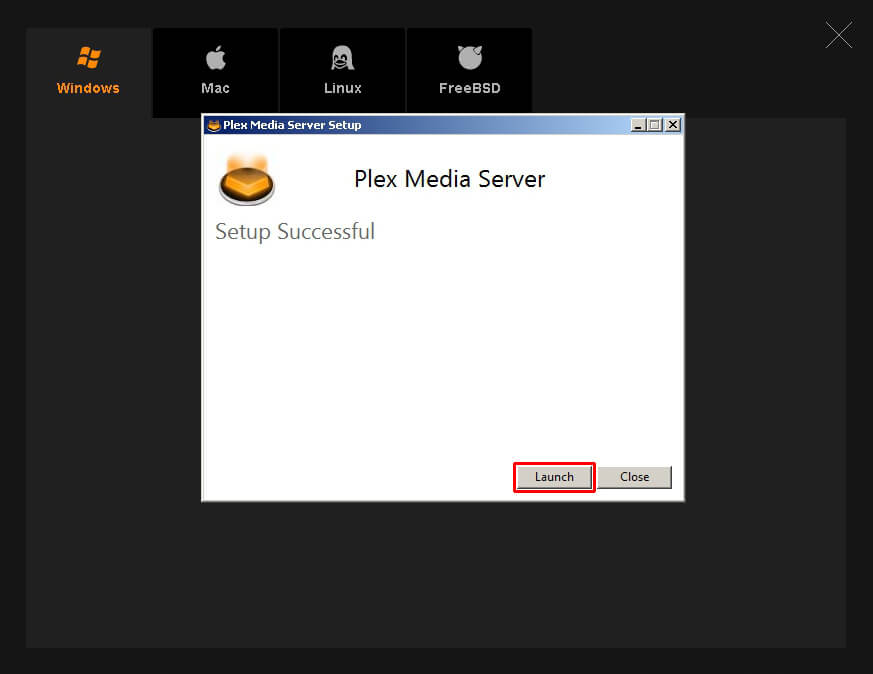
5. Just accept the “Plex Terms of Service.”
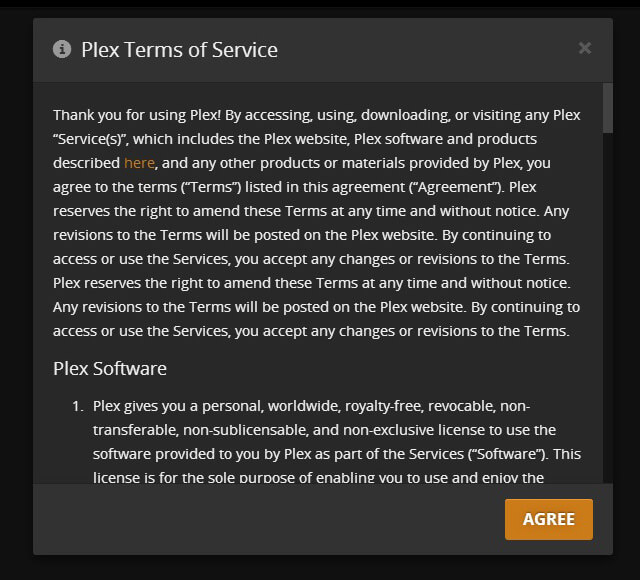
6. You should get two web browser sessions, one asking you to log in to your Plex account and the other to start the Plex setup.
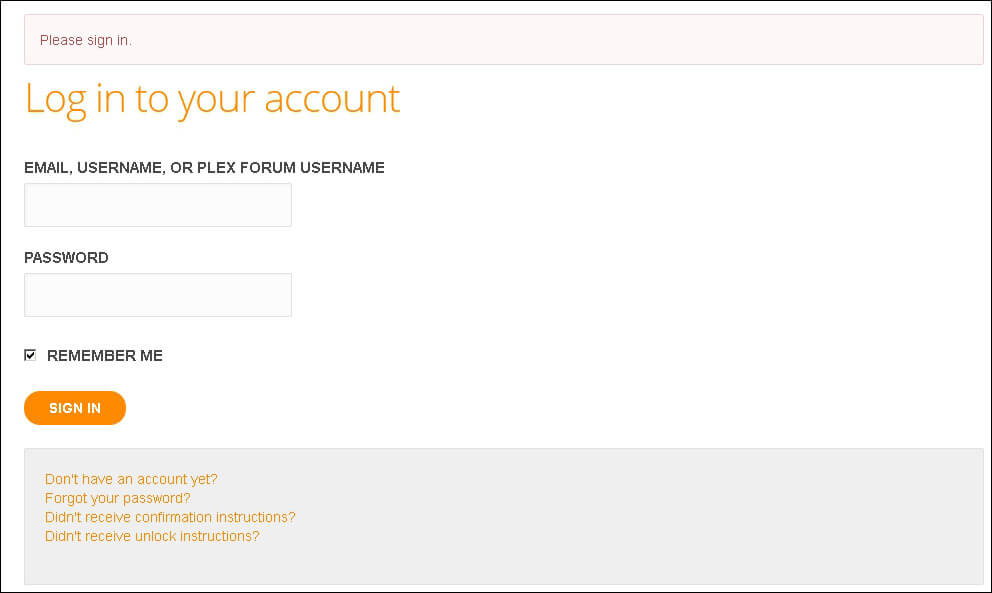
7. If you do not get the Plex setup page, in the notification area, look for the Plex icon, Right-click and click on “Media Manager.”
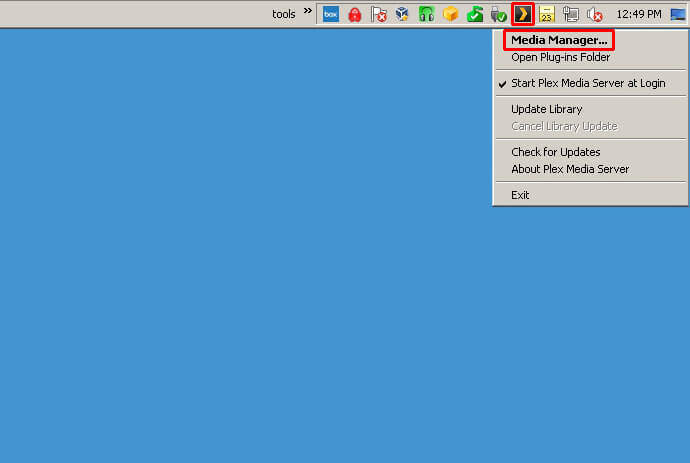
8. You will see the option to “Sign Up” or login. Creating one will allows you to access and share your local content over the internet connection. It can be skipped for now.
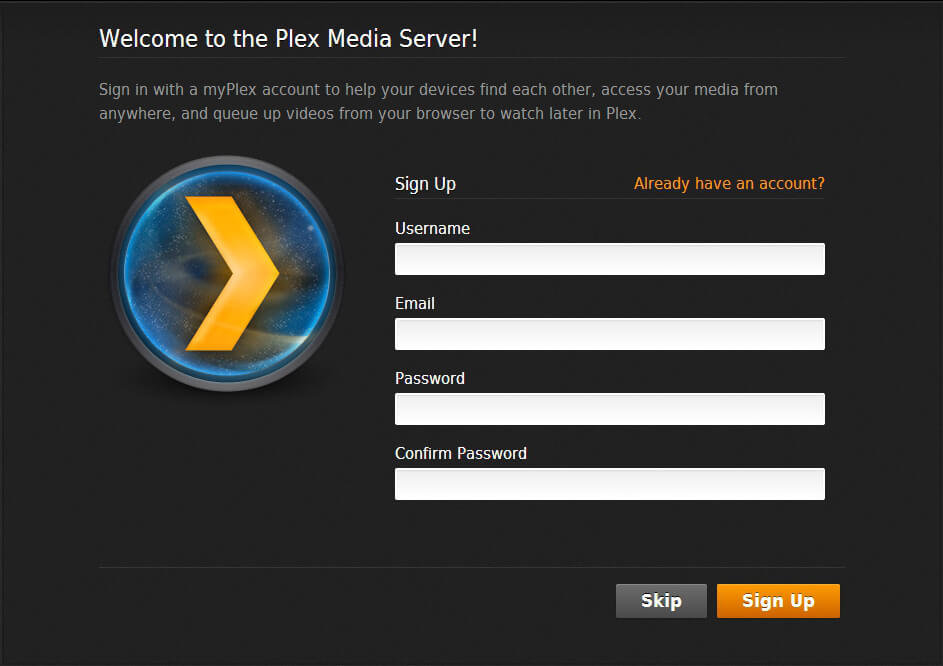
With the above methods, you can install Plex on Windows. With Plex, you can stream your personal media on your Windows and on other available devices like Android as well.