Vudu Redeem – Get Digital Copy of Your Movies: Vudu is the online movie streaming service that is used by millions of people all over the world. Instead of streaming movies based on the monthly subscription, you can rent the individual titles in Standard or high definition formats. You can also purchase the movie, that you want to own. Vudu recently gave its website an HTML 5 makeover, that makes the application feel like within the browser. When you want to watch the latest Vudu Movies and TV Shows, you could waste a lot of time browsing all your streaming services and whatever physical media you have on hand.

That makes finding the entertainment content a lot harder than it seems to be. Vudu is the streaming service, that simplifies the media library by merging the digital and physical media collections. The Vudu App works with almost every platform, including smart TVs, game consoles, and Android and iOS devices.
Vudu Redeem

Vudu Redeem is the redemption of Digital Movie through the movie that is available on your disc. Vudu app allows you to redeem the Vudu movies to the connected device. You can also have some offers by simply entering your code. To get the digital copy of the movie, you need to use the Redeem code, which is an alphanumeric Code printed on a paper insert included inside the combination disc+code packages, which includes DVD, Blu-ray, and 4K/UHD disc and a digital code. Such Codes can be redeemed through the Vudu website for licensed access to the digital version of the movie.
How to Redeem Movies on Vudu?
The following steps show you how to Redeem Vudu movies.
Step 1: Visit the official website of Vudu and Sign into Vudu
Step 2: On the top right corner of the homepage, you can see the ‘Redeem’ option, just hover your mouse on that option
Step 3: Now you can see two options such as ‘Digital Copy‘ and ‘Vudu Code‘. Simply click on the Digital Copy option for redemption.
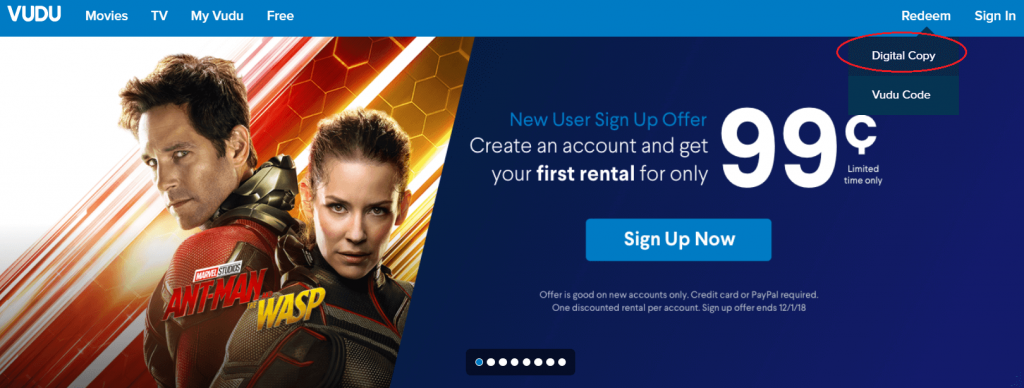
Step 4: Then you can enter the movie title you want to Redeem in the search box, After typing the name hit enter.

Step 5: Now you can see the new window loaded with the movie poster and a text box.
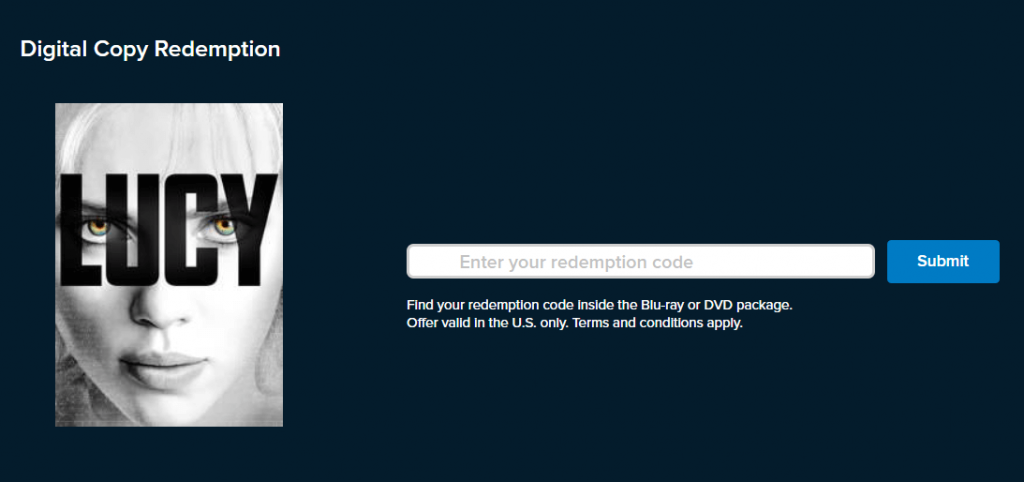
Step 6: Just enter the Redemption code of that particular movie and then click on the submit button next to it.
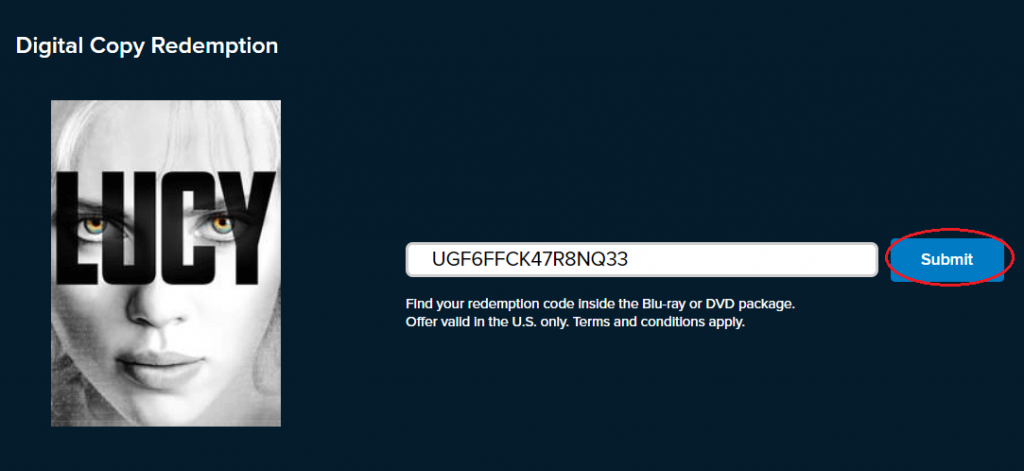
Step 7: After submitting you will get the message “Congratulations you now own the digital copy of Your Movie name.”
Step 8: Then you can click on Browse New Releases to Browse or Watch Now button to watch the Digital Copy of your movie instantly.

